Posted on: 2025/11/07
I always had a passion to make my desktop look fancy. It all began when there was a Gnome 2, and people were enjoying using Compiz! It felt like, my desktop belonged to me! Just much more than changing a wallpaper.
Now, long story short, I was looking around to find tools to customize my desktop. A few things were/are the most important things for me:
- Performance! Being sure that the tools I use have little to almost none resource usage. Since I have my IDE, Docker, Unreal Engine there and I also play games. I didn't wanted that tools get on my way.
- Open Source! I wanted to at least know what is happening in the codes and to change them if I ever have to. Also, being open source gives me a bit sense of security.
- Customization! So that I can do almost anything I want from the tools, from changing the colors, to the point to say Auora (The blur effect of windows) gets used correctly.
Now, for this, I eventually made this minimal set up:
0:00
/0:28
I mean, I know! It doesn't really look like 2046 😃but still, is enough minimalist for me.
For this I used the following tools:
- Yasb: A highly configurable Windows status bar written in Python.
- I installed the library, then used the "Aero Glass" for the theme.
- This basically adds the upper taskbar you see. However, it doesn't have that visual effect of the voice! So that when someone talks or you play a sound, the top bar won't get any color. We will get to this.
- Windhawk: The customization marketplace for Windows and programs.
- Installed the "Windows 11 Taskbar Styler" and "Slick Window Arrangement" plugins.
- For the taskbar styler, I am using the 21996Taskbar theme. No other config there.
- Wallpaper engine: Use stunning live wallpapers on your Windows desktop.
- Then I installed the "Simple Spotify" wallpaper.
- It is important to enable the "Taskbar" option in the settings:
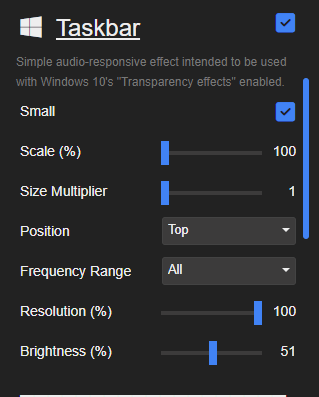
You can configure the rest the way you like.
That was it. Just wanted to show you some settings I have and how I customized my desktop.
Have a great day.